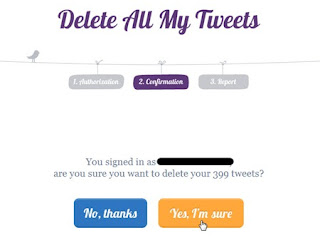Cara Menghapus Tweet Dari Akun Twitter - Ada beberapa alasan seseorang kenapa dia ingin menghapus semua
tweetnya dari aku twitternya. Bisa jadi alasannya karena tweetnya sudah terlalu banyak atau sudah terlalau lama. Terus bagi akuntwitter yang bisanya dipakai untuk mempromosikan blognya atau websitenya, bisa jadi alsan dia menghapus tweetnya karena url blognya tersebut sudah error karena nama domainnya gak diperpanjang lagi kontraknya. Dan beberapa alasan lain juga yang membuat seseorang ingin menghapus tweetnya dari akun twitternya.
Salah satu cara menghapus tweet lama dari akun twitter kita adalah aplikasi deleteallmytweets.com karena aplikasi ini merupakan aplikasi menghapus tweet lama yang agak banyak digunakan oleh orang dalam menghapus tweetnya dari akun twitternya. Walau sebenarnya masih banyak aplikasi web penyedia layanan serupa, tapi yang paling sering digunakan orang adalah aplikasi deleteallmytweets ini
Cara menggunakan Deleteallmytweets ini dalam menghapus tweet lama kita terbilang sangat mudah dan cepat. Namun walalupun begitu tergantung dari banyaknya tweet juga. Waktu saya coba menghapus tweet di akun twitter saya yang berjumlah
1390 tweet, pada sesi pertama situs tersebut mampu menghapus sebanyak 399
tweet lalu berhenti. Kemudian aku klik tombol refresh di browser saya
untuk memulai sesi berikutnya dan di sesi ini bisa menghapus sebanyak
750 tweet. Dan sesi ke tiga di berhasil menghapus semuanya. Jadi, cara menggunakan Delete All My Tweets ini, ketika dia berhenti
berjalan, maka silahkan tekan tombol refresh di browser Anda untuk
melanjutkan ke sesi berikutnya sampai semua tweet di akun kita terhapus.
Cara Menghapus Tweet Dari Akun Twitter
Untuk memulai menghapus tweet dengan cepat di akun twitter kita: Langkah pertama kita buka dulu situs Delete All My Tweets, lalu klik tombol “Sign in with Twitter” seperti terlihat pada gambar di bawah ini:
Setelah itu kita akan dibawa ke halaman konfirmasi seperti tampak pada gambar di bawah ini.
Silahkan klik tombol “Yes, I’m sure” untuk memberi izin kepada Delete All My Tweets dalam memulai menghapus tweet-tweet kita tersebut. Silahkan tunggu hasil kerjanya sampai dia berhenti alias tidak bekerja melakukan tugas menghapus tweet lama kita tadi. Nah, kalau dia berhenti seperti itu silahkan tekan tombol refresh di browser untuk memberi perintah mengulangi penghapusan di sesi berikutnya. Silahkan ulangi cara ini sampai semua tweet Anda berhasil terhapus semuanya.
Nah, mudah-mudahan artikel tentang cara menghapus tweet lama dari akun twitter ini bisa membantu Anda dalam menghapus tweet lama Anda yang sudah tidak dipergunakan lagi.